Home > Using CampControl > Freight Control > Receive Freight > Receive FCS
Receive FCS
View this page in Español, Français, Português, Русский or another language.
Use this screen to receive freight at one of your designated locations.
Details include the FCS#, to and from Locations, Carrier, Waybill, Dates shipped and received, who is was received by, Receiver’s notes and the items in the shipment.
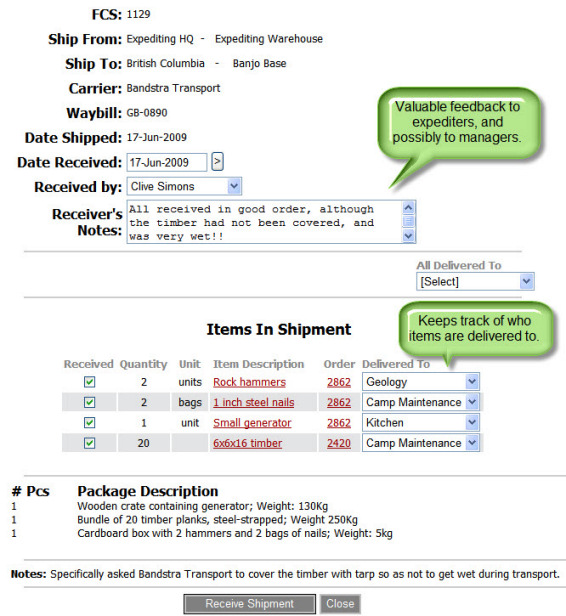
When such a screen is first reviewed there are no ticks in any tick-boxes, and and the dropdown menus read "Select ...". By printing it out in this initial state, the person receiving the shipment can take the printout to the place of receipt, and use it to record which components of the shipment are sent out to which places or people in the camp. This information is then entered into CampControl once the shipment has been dealt with. The above example comes from mid-way through a session in which the user is documenting the destinations of the sleeping bags and the milk.
To receive a shipment containing multiple items, use the “All Delivered To” box to update the Delivered-To areas for all the items. This is useful if all the items or most of the items are destined for one area (e.g. Kitchen).
Select the Delivered-To area to update each item as necessary.
Click on the Item description for details on the item.
Click on the Order # for details on the order.
Click “Save” to save your changes or “Cancel” to discard your changes.

You need the following permissions (see Manage Permissions):
To view this screen: "Receive Location Freight"
To receive freight on behalf of other users: "Receive Location Freight On Behalf Of"
See also