Home > Using CampControl > Activity Logs > Helicopter Logs
Helicopter Logs
View this page in Español, Français, Português, Русский or another language.
Helicopter Logs provide important information on managing helicopter costs. Use this screen to record the helicopter logs for a program in your operation.

You can enter one log entry at a time or upload an Excel spreadsheet containing a list of entries. To upload an Excel spreadsheet, ensure a location is selected and click on the "Upload an Excel File" button. See Uploading Tables for more details.
Helicopter Log entries are added on a per location basis. To add an entry,
1. Select the Location from the list at the top.
2. Click “Add new entry”.
3. Enter the details: Air Charter Company, Invoice#, Date, Flight Leg, Description, Hours and other details. Additionally you can enter Programs and Activity Codes that are applicable to the Flight Leg (see Customise CampControl to edit this list).
4. Click “Insert” to insert the new entry.
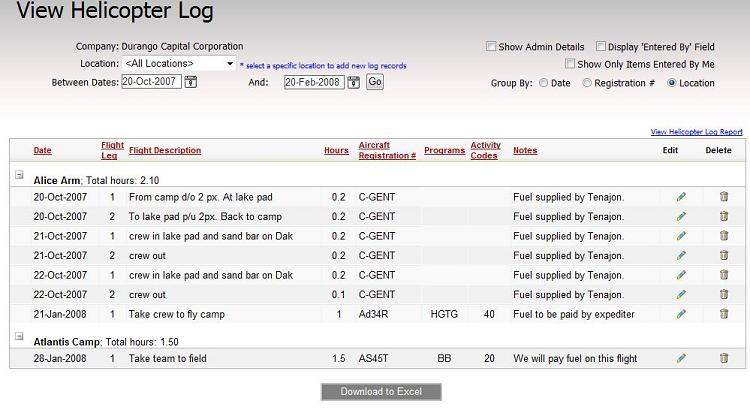

See Working with Tables to become familiar with the useful functionality provided in CampControl tables.

You need the following permissions (see Manage Permissions):
To view this screen: "View Helicopter Logs"
See also